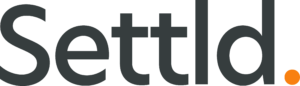Once you have paid and created an account, you will receive an email to validate your details for security reasons. Click the link in the email and follow the step by step guide on each page.
Consent When you start the form, you’ll be asked to give Settld permission to notify companies on your behalf. You’ll then need to provide your details, details of the person who has died, and the contact details of any other Executors/Administrators of the estate.
Accounts You’ll be able to select all of the accounts you want to notify and add them one by one. There is no limit to the number of accounts you can add.
Documents We’ll ask you to provide scans or photographs of the documents that your listed companies ask for.
Fraud check Once you have completed the form, you will be asked to complete an identity check. You must do this in order for us to start processing your notification.
Please note:
- You can save progress at any point and return to the form later
- Once you’ve submitted the form you can go back and add more accounts or select from additional support services
- Settld is constantly updated so you can check the progress of your accounts at any time in your personal accounts dashboard.